

The TRS (Temperature Regulating System) wetsuit app is an app designed to work with TRS wetsuits. Since collecting data is a vital part of the TRS wetsuit system, the goal is to develop a straightforward app to use.
The high-level goals:
No athlete should have to drop out of a race because of water temperature.
All swimmers can benefit from the TRS wetsuit system and accompanying app. These includes:
Accurate, continuous real-time core-temp readings.
Future Opportunity Audiences:
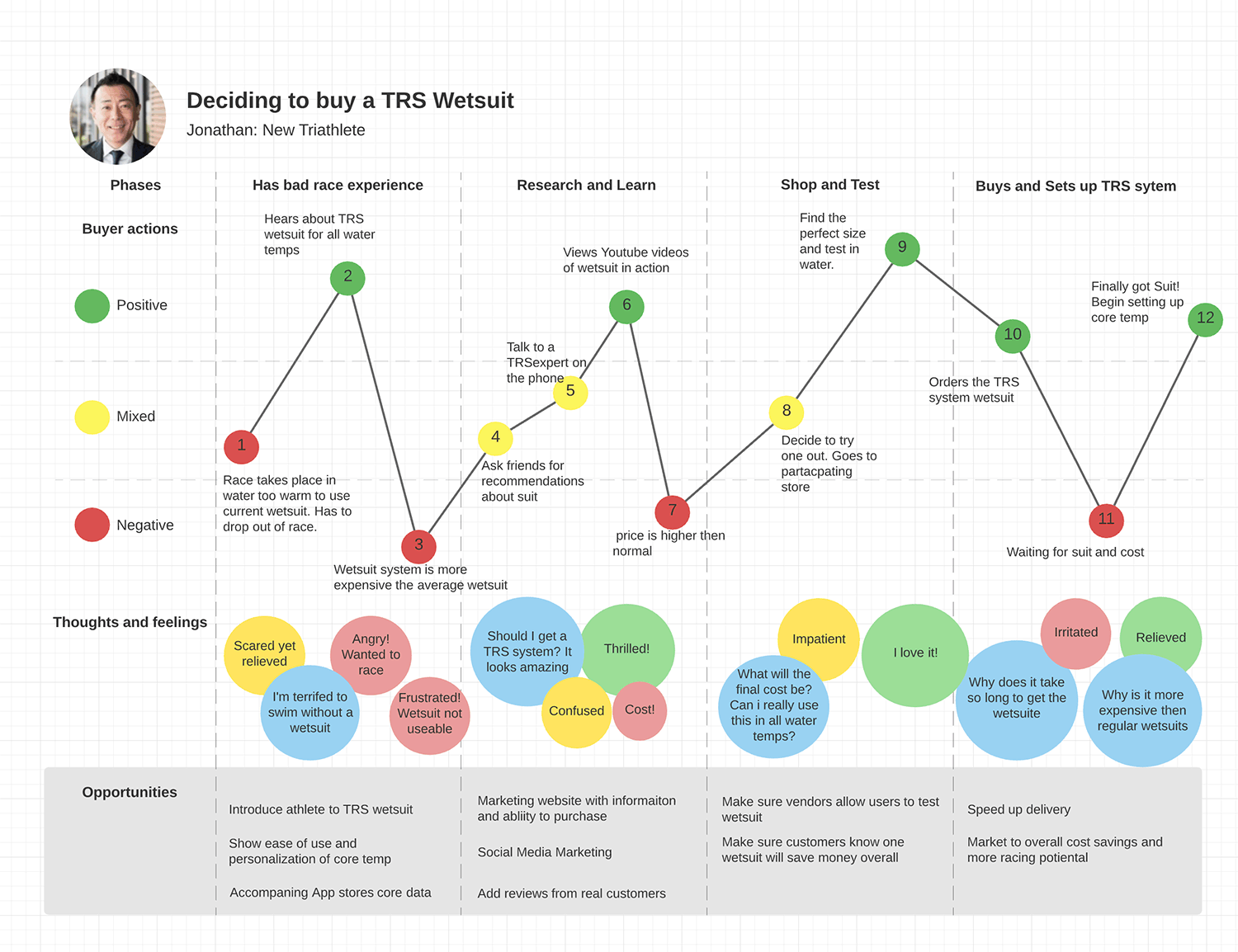

After purchasing a TRS wetsuit, a user will download the accompanying app and set up a personal account through the app. Next, the user will take an initial base core temperature reading using the temperature monitoring cuff.
Send data directly to your smartphone, Garmin, or smart goggles!
TThe challenge for any app that displays health care metrics over time is to make the information clear and easily understood. The charts and graphs typically used for visual health data often have a lot of information to display, leading to confusion when viewing the data. In addition, the layout needs to be simple to minimize cognitive load. The challenge is effective and still has a visually pleasing interface that meets accessibility guidelines. Since this project has coast guard and military applications, the app must pass Section 508 accessibility compliance.
As with any health data, the metrics can be confusing and difficult to understand. The charts and graphs typically used to visualize health data often have a lot of information to display, leading to confusion when viewing the data. The layout needs to be simple to minimize cognitive load. The main goal is to have clear and easily understood metrics at a glance.
A simple layout to minimize cognitive load!

The challenge for any app that displays health care metrics over time is to make the information clear and easily understood.